If the user lost or forgot his email account password, then you need to reset an email account password through the Plesk Control Panel you can follow the steps below.
To Change OR Reset an Email Account Password Through Plesk:.
- Login to Plesk Control Panel.
- Go to Mail.

- Then select the email account you wish to change the password for.
- In the password and confirm password fields enter a new password.
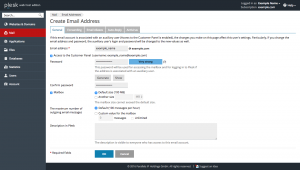
- Click OK.

 99.99%
99.99%
 15 Days
15 Days
 100%
100%
 24x7x365
24x7x365









