The Plesk statistics is a report in Plesk that calculates disk space, Mail Space, Database usage and traffic usage on a per domain and hosting account.
To view website bandwidth or traffic usage Statistics in Plesk control panel. Please check following steps:
- Login to the Plesk control panel.
- Go to Statistics.
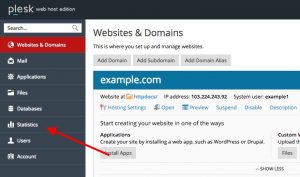
- The following information is presented in charts:
- Traffic used by FTP, web, and email services during the current month.
- FTP field shows the information about the total size of files transferred to and from the web space over the file transfer protocol.
- HTTP field shows the information about the total amount of data transferred from all of your websites over HTTP protocol, that is, retrieved by web browsers.
- POP3/IMAP field shows the total amount of data received by all mail accounts under your domains.
- SMTP field shows the total amount of data sent by all mail accounts under your domains.
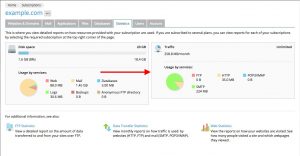
- Traffic used by FTP, web, and email services during the current month.
- Do any of the following:
- To view a report on the amount of data transferred to and from your sites over FTP, click FTP Statistics.
- To view a report on the amount of data transferred to and from your FTP directory, which is accessed without authorization, click Anonymous FTP statistics.
- To view a report on the amount of traffic used by services during a certain month, click Data Transfer Statistics, and select the required month from the menu.
Remember that depending on your hosting plan can be suspended automatically if you overuse bandwidth limit.

 99.99%
99.99%
 15 Days
15 Days
 100%
100%
 24x7x365
24x7x365









